Keyboard for Android iOS Windows Tablet
Expected Delivery on - .
- EN French White - $17.99
- EN French Black - $18.99
- EN Korean White - $18.99
- EN Korean Black - $18.99
- EN Portuguese White - $18.99
- EN Portuguese Black - $18.99
- EN Spanish White - $17.99
- EN Spanish Black - $18.99
- EN Arabic Black - $17.99
- EN Arabic White - $18.99
- English white - $18.99
- English black - $18.99
- EN Russian White - $18.99
- EN Russian Black - $17.99
Keyboard for Android iOS Windows Tablet
PRODUCT DETAILS
⌨️ Upgrade your productivity with our Keyboard for Android, iOS, and Windows Tablets! This versatile keyboard is the perfect companion for your tablet, combining functionality with style.
Why Choose This Keyboard for Android, iOS, and Windows Tablets?
- 🌟 Universal Compatibility: Designed to work seamlessly with Android, iOS, and Windows tablets, making it the ultimate all-in-one solution.
- 🌈 Dynamic RGB Backlighting: Features 7 light colors and 2 light modes (static and breathing) for a customizable typing experience.
- 💡 Press once to turn on the backlight.
- 💡 Press twice for breathing mode.
- 💡 Press three times to turn off the light.
- 🎹 Compact and Lightweight: With a size of 9.7 inches, it's easy to carry and perfect for travel or work on the go.
- ⚡ User-Friendly Design: Soft-touch keys for smooth and quiet typing, ensuring a comfortable experience for long hours.
Key Features of the Keyboard for Android, iOS, and Windows Tablets:
- Multi-device compatibility for maximum versatility.
- Adjustable RGB lighting to match your style or environment.
- Durable build with a sleek and modern design.
Style Tip:
Pair this keyboard with a tablet stand for a complete workstation setup, whether you're at home, in the office, or traveling.
📦 Order now and take your tablet experience to the next level with our Keyboard for Android, iOS, and Windows Tablets!
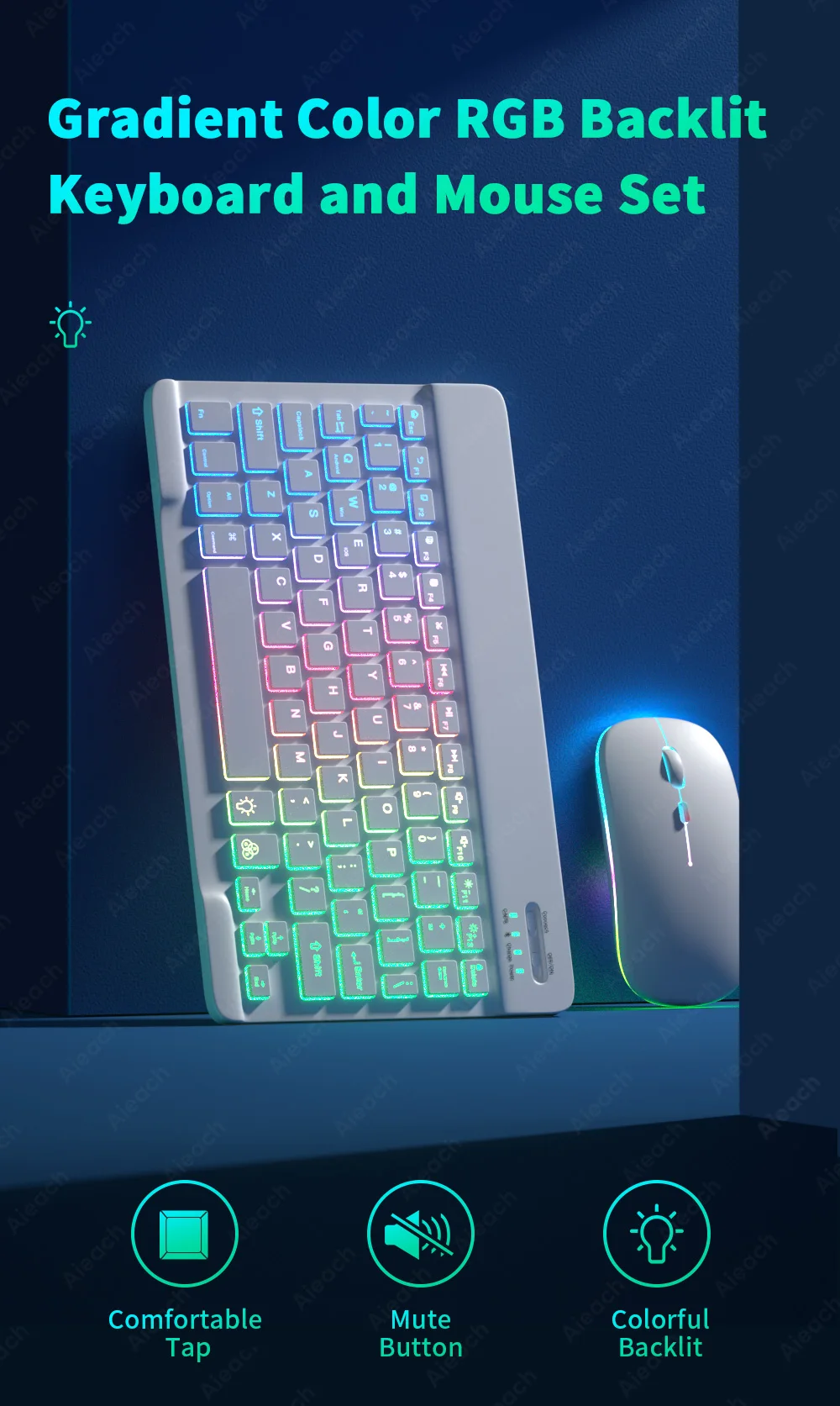
2 light modes 7 colors of light
(💡) button
Press once: turn on the backlight,
Press twice: switch to breathing light.
Press three times: turn off all lights.
(RGB) button
Adjust the light color.
(The breathing light mode does not support adjustment.)
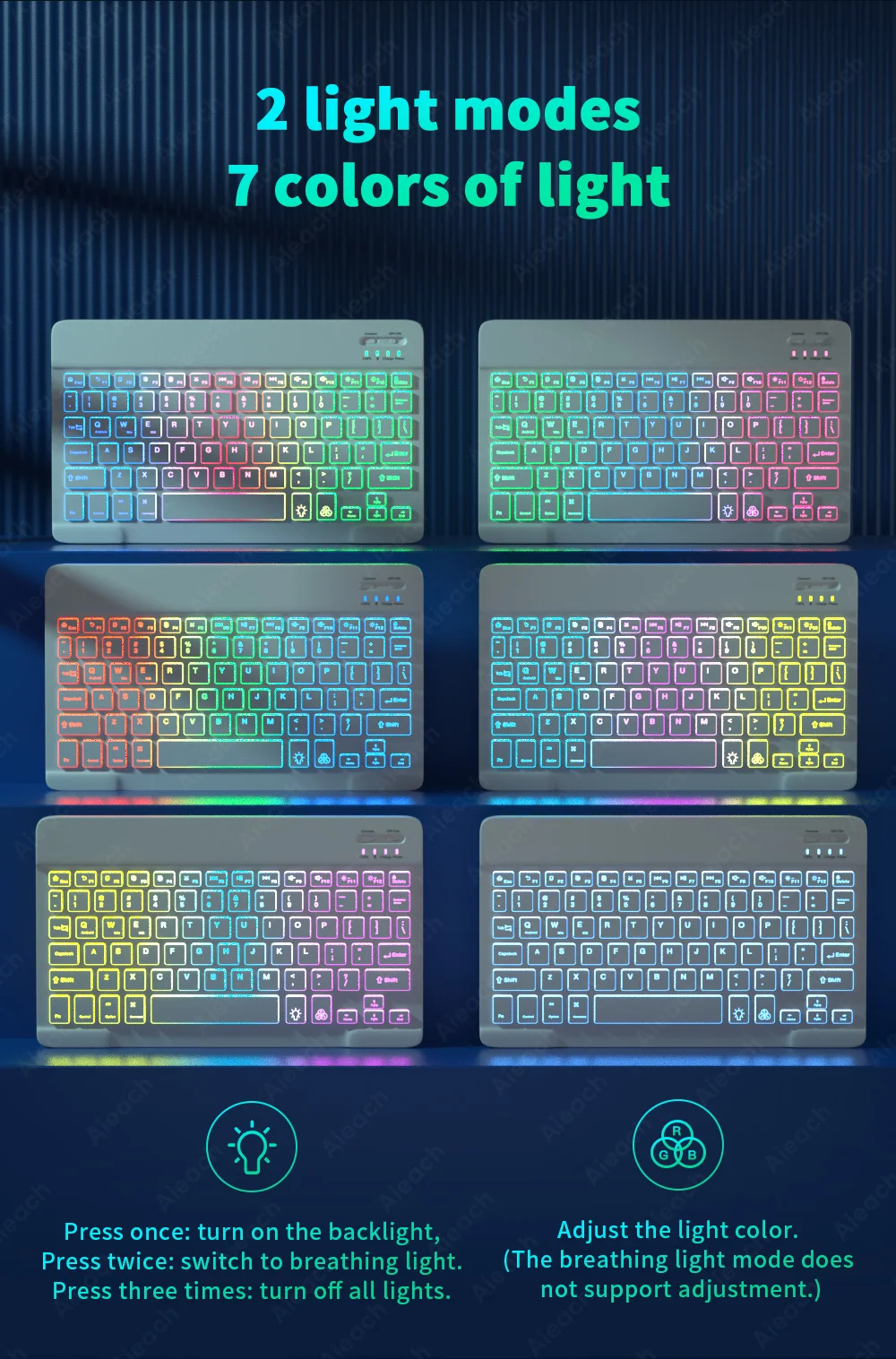
Breathing surround light design
The mouse has a colorful breathing light, which brings different colors in the work.

Suitable For Multiple Operating Systems
Support Android/Windows/iOS/Mac OS System...etc. Smartphones, Tablets, Laptops, PC Computers.

Super Long use time
Even if you are outdoors or traveling, you don't have to worry about power problems.
The above data are measured by the AIEACH laboratory, the actual use will be slightly different depending on the specific circumstances.

Tapping is silent
Mute button, comfortable typing,
very suitable for use in a quiet environment.

Ultra-Thin and Easy To Carry.
Compared with ordinary keyboards and mice, Our keyboards and mice are thinner, And will not take up space in a backpack/briefcase, Making it easy to carry.

3 System Switching
(Please switch the required system before connecting the keyboard)

Mouse: 2.4GHz USB + Bluetooth connection.
2.4GHz USB: Compatible For Laptops and PC Computers With USB Ports.
Bluetooth-compatible: Compatible For All Smartphones, Tablets, Laptops, and All-in-one PC With Bluetooth.

3 Levels of DPI Adjustable
800/1200/1600, Three Levels of DPI Switching, Freely Adjust The Moving Speed of The Mouse.

Suitable For Use in Dim Environments
When there is no light or in a dim environment, turn on the backlight mode, so that you are not afraid of the dim environment.


Product parameter
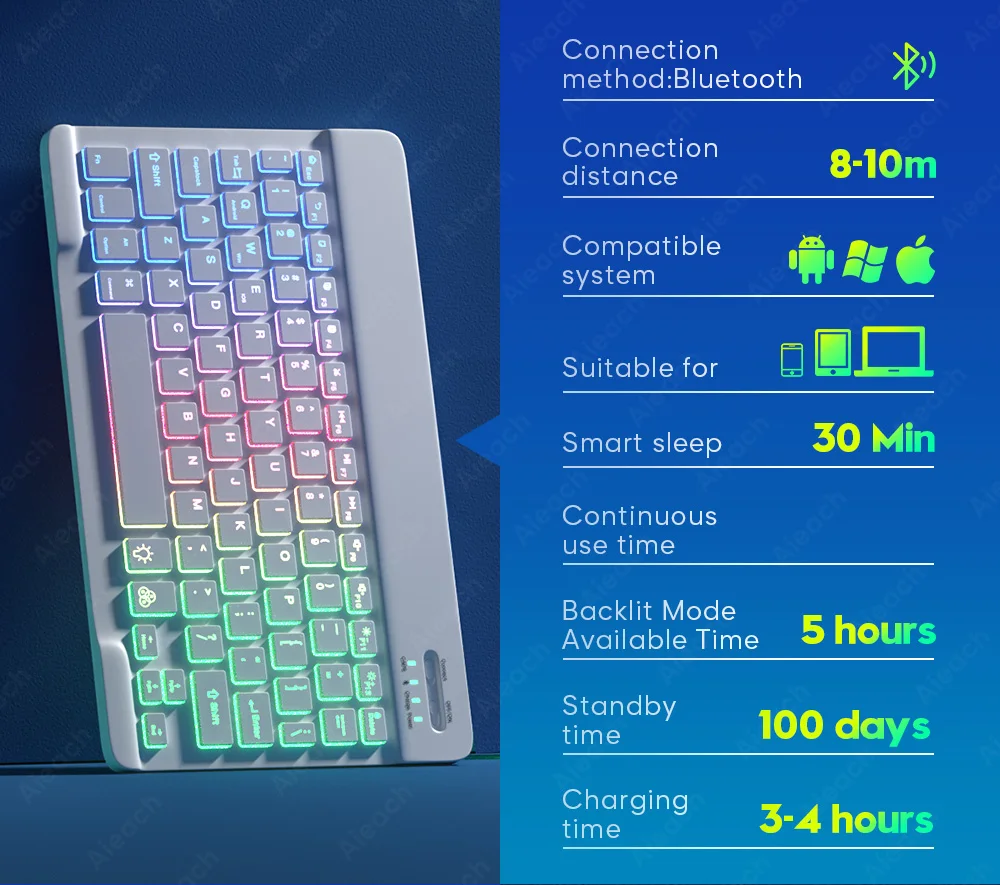

Bluetooth-compatible connection
Please follow the prompts to connect, if you have any questions, please contact our customer support for help.

FAQ
Q: How to connect keyboard & mouse?
A: Connect the mouse first, then connect the keyboard.
Mouse: Push the switch to the "Bluetooth" icon, find the Bluetooth connection with "Mouse" in the device Bluetooth list.
Keyboard: Push the switch in the upper right corner to "ON", press "Connect", and find the Bluetooth connection with "Keyboard" in the device Bluetooth list.
Q: How to switch system between Android/Windows/iOS?
A: Press Fn+Q(Android)/Fn+W(Windows)/Fn+E(iOS) to switch the system. Different system shortcuts are different.(Switching to the wrong system will affect the keyboard's content input.)
Q: How to configure the input method for different language keyboards?
A: Take the iPad as an example, open "General"--"Keyboard"--"Keyboards"--"Add New Keyboard". (For other systems, please set them in the system settings according to the tips of the iPad example.)
Russian + English keyboard: Choose Russian keyboard input method.
Korean + English keyboard: Choose the Korean keyboard input method.
French + English keyboard: Select French (France)--AZERTY keyboard input method.
Spanish + English keyboard: Select the Spanish(Spain) keyboard input method.
Portuguese + English keyboard: Select the Portuguese (Portugal) keyboard input method.
Q: What symbols & characters does the keyboard support?
A: Please check the picture below to find the corresponding language keyboard.





Q: What should I pay attention to when using a mouse in iOS system?
A: Upgrade IOS system above 13.0.
Q: Why does Bluetooth display a "connected" mouse but no cursor?
A: Open the settings, find the Accessibility, turn on the Assistive Touch.
Q: How does the mouse change the scroll wheel sliding direction on the iPad.
A: The mouse is connected, open "General" - "Trackpad & Mouse" - close "Natural Scrolling".
Q: What device models are used for the keyboard and mouse?
A: Suitable for smartphones, tablets, laptops, PC computers. (Because the button layout of the keyboard is different from the traditional keyboard, the button shortcuts are different when using it on PCs & laptops, please try it yourself).
Q: How to switch the keyboard input language?
A: Android: Press Shirt + Spacebar or Shirt to switch between different languages.
iOS: Press Control + Spacebar to switch between languages.
If the above still doesn't solve your problem, please contact us to help you.
SIZE & FIT
SHIPPING & RETURNS
Returns Policy
Lorem ipsum dolor sit amet, consectetur adipiscing elit. Fusce eros justo, accumsan non dui sit amet. Phasellus semper volutpat mi sed imperdiet. Ut odio lectus, vulputate non ex non, mattis sollicitudin purus. Mauris consequat justo a enim interdum, in consequat dolor accumsan. Nulla iaculis diam purus, ut vehicula leo efficitur at.
Interdum et malesuada fames ac ante ipsum primis in faucibus. In blandit nunc enim, sit amet pharetra erat aliquet ac.
Shipping
Pellentesque ultrices ut sem sit amet lacinia. Sed nisi dui, ultrices ut turpis pulvinar. Sed fringilla ex eget lorem consectetur, consectetur blandit lacus varius. Duis vel scelerisque elit, et vestibulum metus. Integer sit amet tincidunt tortor. Ut lacinia ullamcorper massa, a fermentum arcu vehicula ut. Ut efficitur faucibus dui Nullam tristique dolor eget turpis consequat varius. Quisque a interdum augue. Nam ut nibh mauris.































